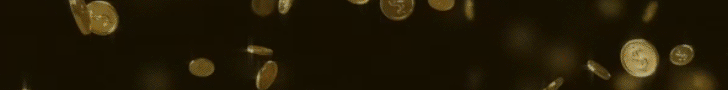A step-by-step guide to using OKC Bridge
While Bitcoin remains the leading digital currency in many aspects, Ethereum, along with various other protocols, has fostered the growth of the DeFi space. With this boom in growth, users understandably seek more flexibility when it comes to utilizing their digital assets — such as WBTC, USDT or other coins and tokens. To facilitate user participation across these booming ecosystems, OKX has launched its OKC Bridge service.
What is OKC Bridge?
OKC Bridge allows users to cross-chain other assets to OKX Chain. Such a direct cross-chain mechanism enables users to easily participate in the OKX Chain ecosystem. For example, OKX users can use OKC Bridge to cross-chain their BTC អ to BTCK and use BTCK in OKX Chain’s DeFi ecosystem.
OKC Bridge currently supports 22 crypto assets:
The digital assets can be converted into KIP-20 tokens, such as ETHK, USDT, and USDC, which can then be used on the OKX Chain network. Going forward, OKX will make more assets available for cross-chain use. Users will also be able to receive their cross-chain assets on other public blockchains such as Ethereum.
What are the benefits of using the OKC Bridge?
OKX users enjoy a number of benefits when using OKC Bridge to convert their coins or tokens, such as high liquidity, and the ability to bridge assets to OKX Chain with 0 cross-chain fees.
One of the first benefits users report is the ability to constantly convert their crypto assets into K-tokens at a 1:1 ratio. For instance, 1 BTC can be converted directly into 1 BTCK. Such stable value conversion eliminates the price volatility seen during traditional conversions between assets.
Another benefit is the seamless experience OKC Bridge offers. Once the cross-chain transfer is complete, the K-tokens are sent into the user’s OKC wallet, and no cross-chain fee is charged in the process.
USDT on OKX Chain is issued in cooperation with Tether. For transparency, information relevant to BTCK, USDT, and USDC is also publicly available on the blockchain.
Finally, OKX has adopted rigorous standards to select K-tokens available on OKC Bridge. These K-tokens are chosen based on market capitalization, on-chain liquidity, and general popularity. The 22 crypto assets fulfilled the above criteria, and their conversion can bring additional liquidity to other public blockchains, including Ethereum’s.
How to read assets information on OKC Bridge?
The OKC Bridge គេហទំព័រ provides two indicators that can be used for cross-chain transfers:
- “Staked assets”, which are the original assets pledged on other blockchains
- “Issued assets”, which are the K-tokens issued on OKX Chain
Since the conversion ratio between cryptoassets and K-tokens remains at 1:1, the above two metrics generally remain equal.
Using OKC Bridge to convert assets
You can convert your assets in a few steps using the OKC Bridge. Here’s how. 👇
Step 1: Going to OKC Bridge
Either open the OKC Bridge website ដោយផ្ទាល់។
Or navigate to “Build” on OKX’s top navigation bar and click on ស្ពាន ដើម្បីបន្ត។
Step 2: Selecting the asset and cross-chain network
- Click on the asset and select the asset you want to cross-chain from the list. For this tutorial, we use សាកលវិទ្យាល័យ ETH ជាឧទាហរណ៍។
- ជ្រើសយក From network slot as Ethereum and the To network slot as OKC.
- Connect the wallet using your preferred method.
- បញ្ចូល គោលដៅ address and amount.
- ចុចប៊ូតុង ការផ្ទេរប្រាក់ ប៊ូតុង
Step 3: Confirming transfer information
- Accept our ល័ក្ខខ័ណ្ឌសេវាកម្ម by ticking the appropriate box.
- ចុចប៊ូតុង បញ្ជាក់ ប៊ូតុង។
Step 4: Signing and confirming a transfer
- ចុចប៊ូតុង ចុះឈ្មោះចូល ប៊ូតុង។
- Agree to transfer the asset by clicking the បញ្ជាក់ ប៊ូតុង។
- After the transfer is submitted, a pop-up window with the mention “Transaction submitted” will be displayed. Click ធ្វើ to close the pop-up window.
Step 5: Checking the status of the cross-chain process
- ចុចប៊ូតុង OKC Bridge history ប៊ូតុងនៅជ្រុងកំពូលស្ដាំ។
- Check the transaction status in the OKC Bridge history section. You can click the button at the end of the network’s name to review the transaction details.
តែប៉ុណ្ណឹង!
Follow OKX
Source: https://www.okx.com/academy/en/guide-to-okex-cross-chain-gateway