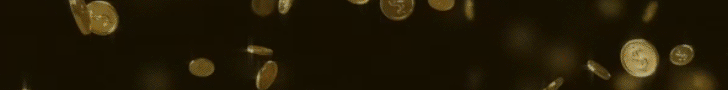Kraken is a cryptocurrency exchange founded in 2013 based in San Francisco. In addition to major cryptocurrencies such as Bitcoin, Ethereum, and Litecoin, many smaller market-cap cryptocurrencies are also traded.
However, there may come a time when you want to explore other exchange platforms or simply want to close your account. In this article, we will provide a comprehensive step-by-step guide on securely deleting your Kraken account.
What you need to do before closing a Kraken account
Before deleting your account on the មឹកយក្ស exchange, you should ensure that you do not have any balance left on the platform or have any pending open transactions. If you have a balance on the Kraken exchange, you should transfer this balance to your hardware wallet like Ledger or software wallet like Metamask. Kraken is a SEPA-supported cryptocurrency exchange that allows direct bank account withdrawals. Kraken supports the following currencies: USD, EUR, CAD, AUD, GBP, CHF, and JPY.
If you continue your trade on another cryptocurrency exchange other than Kraken, we recommend Binance. It is known as one of the best cryptocurrency exchanges, giving importance to user security and supporting many coins in the spot/futures.
Before closing your account on the Kraken exchange, it is advisable to contact their support team and generate a support ticket regarding any pending transactions. It is essential to leave all unresolved matters, as this will sever all connections with the exchange.
How to delete a Kraken account?
In this detailed step-by-step guide, you will learn how to delete your Kraken account. When you delete your account, you cannot access it again; your account will be permanently closed. So ensure you don’t have a support ticket open in your account, and your balance is zero.
Step 1: Log in to your Kraken account
Login to your Kraken account via a desktop browser or mobile application.

Step 2: Click the Support Tab
Once you have successfully logged into your Kraken account, you will be greeted with the screen shown in the image below. Click on the "គាំទ្រ" tab in the top bar of this screen. An arrow in the picture indicates it.
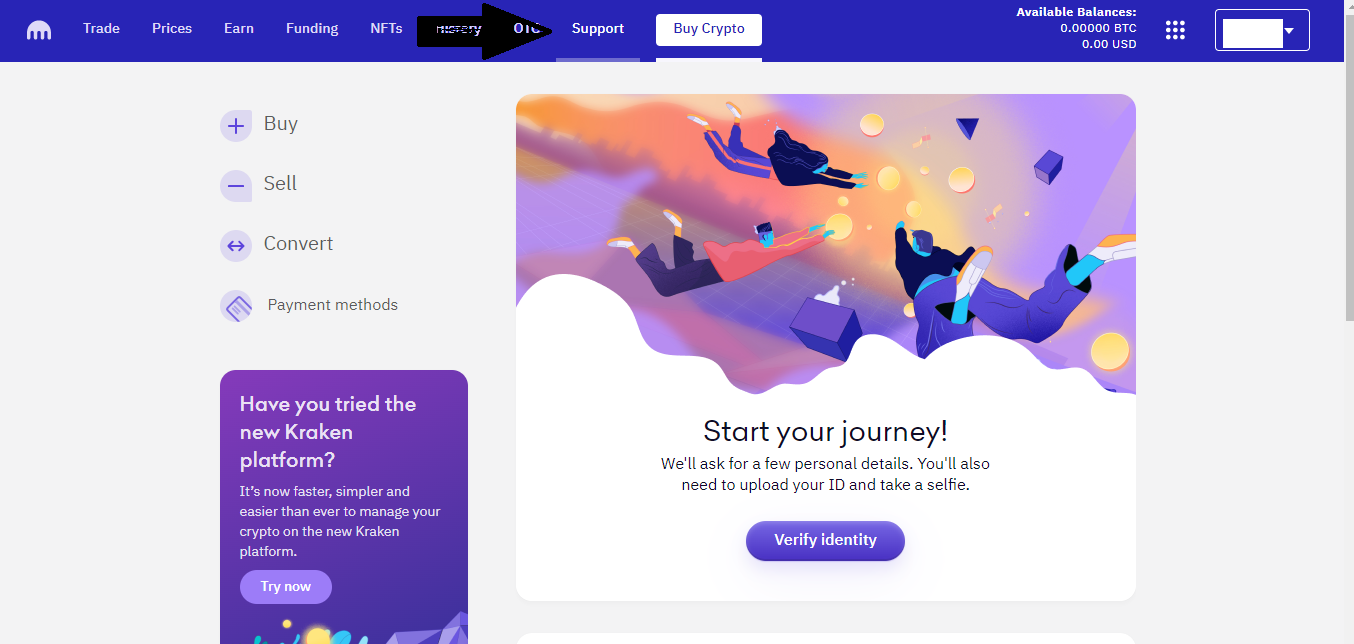
Step 3: Click Contact Support Tab
When you click on the Support tab, the screen shown in the picture below will open. You need to click on the “Contact Support” tab in the upper right corner of this screen. It is indicated by an arrow in the picture.
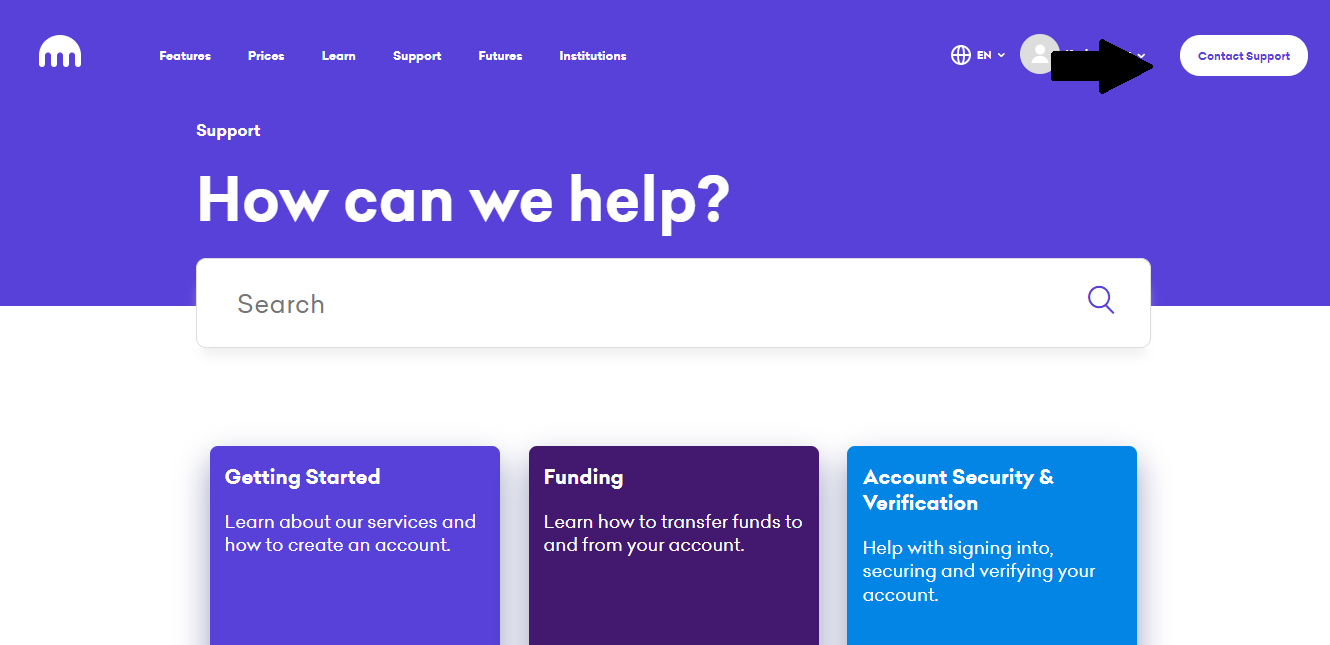
Step 4: Submit a Ticket Request
On the page that opens, you will see three options. You must click the “Submit a Ticket Request” ប៊ូតុងនៅខាងស្តាំ។
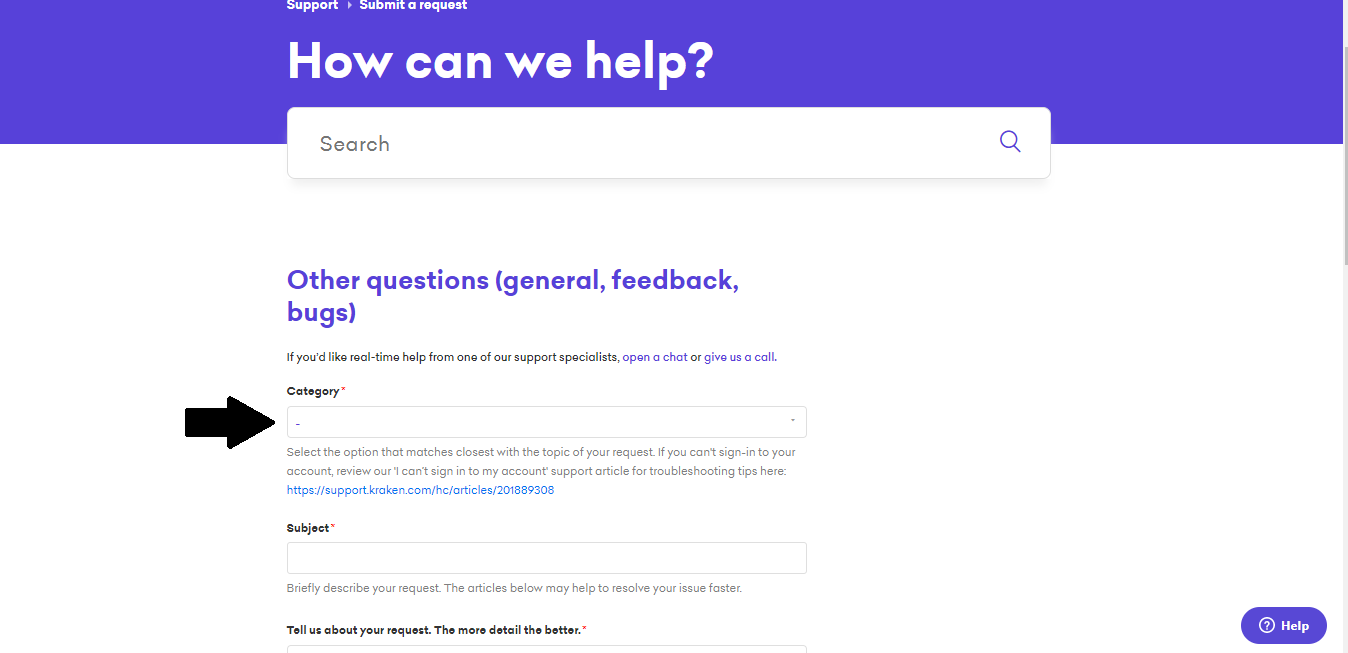
Step 5: Other Questions (General, Feedback, Bugs)
When you go to the bottom of the page that opens, you will see a button with the text “Other questions (general, feedback, bugs)”. Please click that button.
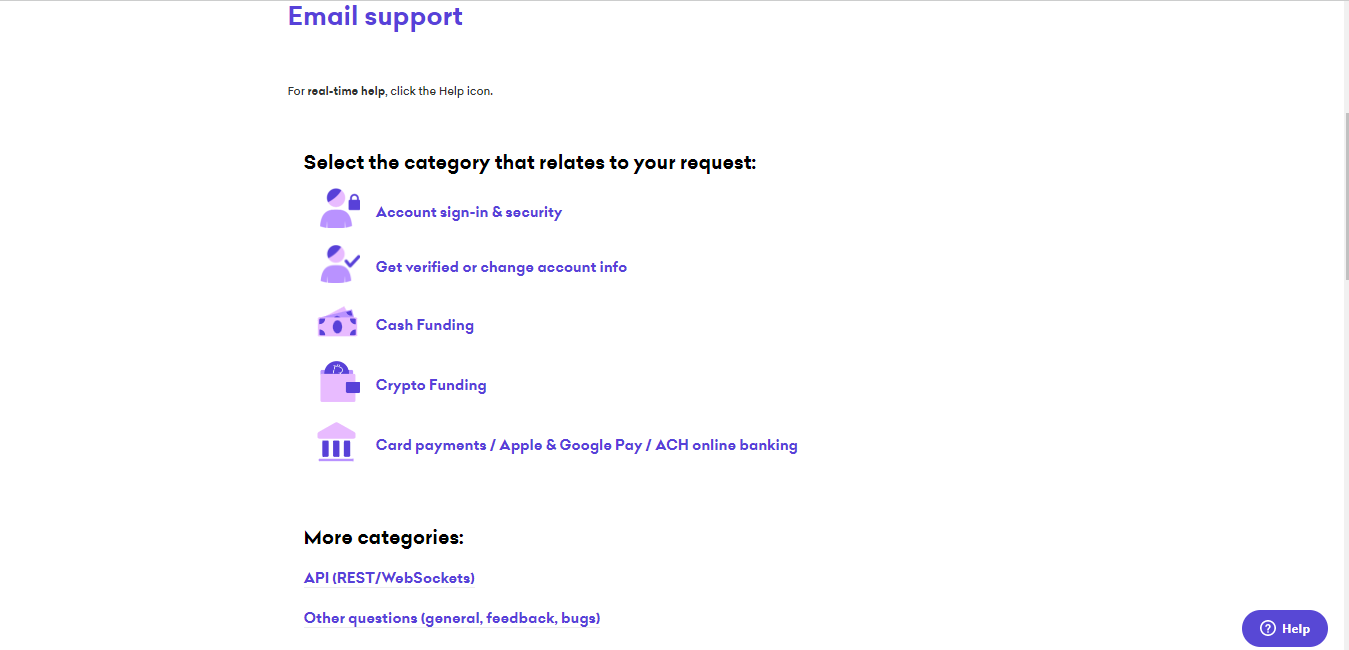
ជំហានទី 6: ដាក់ស្នើសំណើរបស់អ្នក។
When you click on the Other questions (general, feedback, bugs) button, the page you see in the picture below will open in a new window. When you click on "ប្រភេទ" shown with an arrow in the picture below, a tab will come down and you will click “Close Account” ពីទីនេះ។
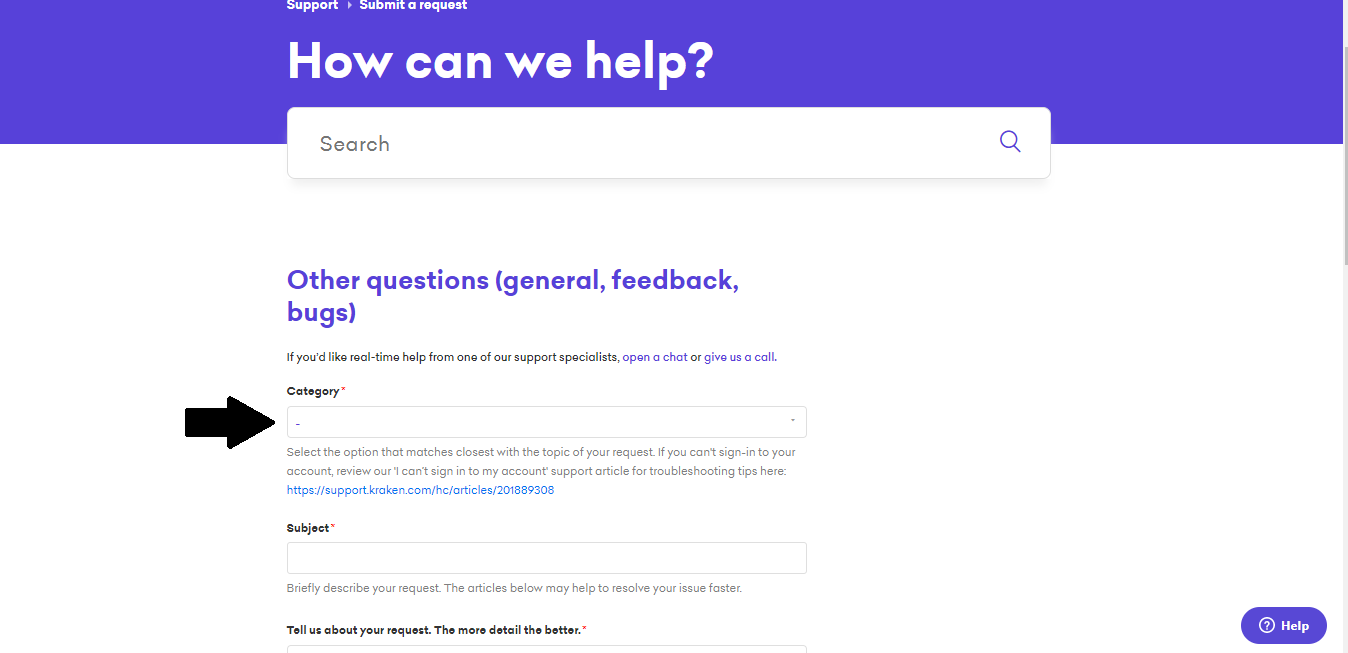
Step 7: Submit Closing Account
នៅពេលអ្នកចុចលើប៊ូតុង។ “Close Account” option, the screen will change. The screen shown in the picture below will open. The following statements will appear in the window that opens and you must tick all the boxes.
- I confirm that I am currently able to sign into this account.
- I confirm that I have withdrawn all balances from this account.
- I confirm that all trade and ledger history has been exported from this account and acknowledge that Kraken will be unable to provide exports at a later date.
- I confirm that all orders and positions on this account have been closed.
Then, when you click on the “Reason for Closure” section, a list of reasons for closure will appear. From this list, choose the option that suits you. You can tick more than one option.
ពេលអ្នកចុចប៊ូតុង ដាក់ស្នើ button, your account will be permanently closed.
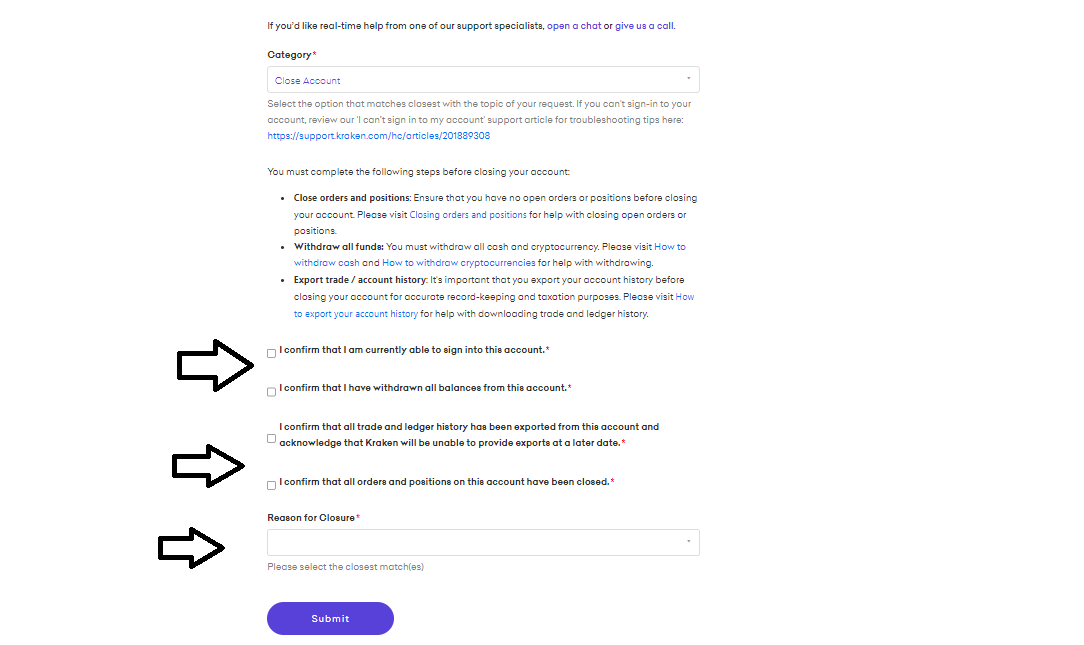
ចំណុចសំខាន់៖ ត្រូវប្រាកដថាដកប្រាក់របស់អ្នកមុនពេលបិទគណនី
You can quickly delete your Kraken account with the steps prepared in this detailed guide. Please note that Kraken account deletion is permanent. Once you’ve completed the account deletion process, your account cannot be recovered, and you cannot use any of its associated services. Also, ensure you do not have a pending transaction in Kraken customer service. In this way, you can securely delete your Kraken account.
If you don’t want to store your crypto on an exchange due to safety concerns, then using a cryptocurrency hardware wallet will be the best solution. Check our comparison of Ledger Nano X vs. S Plus to see which cold storage solution might be best for you.
Source: https://coincodex.com/article/27931/delete-kraken-account/